WordPress page builders make designing and editing your own site effortless. Plus, with easy-to-use features, you won’t need any technical knowledge.
In this article, we’ll show you the best WordPress page builders for creating your site quickly and with no coding required.
To help you navigate, here’s a quick summary of our top picks:
- SeedProd
- Beaver Builder
- Divi by Elegant Themes
- Elementor
- Visual Composer
- Site Origin Page Builder
- Themify Builder
- Thrive Architect
- WP Page Builder
- Brizy Website Builder
- Live Composer
- GoDaddy Website Builder
So how about we dive in and discover what to look for in a great drag-and-drop page WordPress page builder?
How to Choose the Best WordPress Page Builder Plugin
As we mentioned above, WordPress page builders are pretty neat tools. They let you create and manage WordPress websites without any programming knowledge. For you, that means less money to spend on developers. With an excellent WordPress page builder plugin, you can do it all yourself.
Where it gets tricky is figuring out which WordPress site builder is best for you. There are so many page builder plugins available for WordPress; it’s hard to know which one to choose.
So here are a few things to keep in mind when browsing the options:
- Compatibility: If you don’t want to change your theme, you’ll need to find a page builder that works with your existing WordPress theme. Otherwise, you could run into issues where your design doesn’t look right or your theme breaks. Most of the builders on this list are compatible with most themes and revert to the original WordPress editor if there’s a problem.
- Mobile responsiveness: To ensure your website adapts to all screen sizes, you’ll need a site builder that’s mobile-friendly. Again, all the options in this article are mobile responsive. But if you choose a plugin that isn’t included, make sure this feature is available.
- Search engine optimization (SEO): Being able to optimize your content for search engines is a crucial feature to look out for. When used in combination with an SEO plugin, the page builders below make it easy to optimize your content.
- Stand-out features: the top WordPress page builders should make it easy to design and customize your site in real-time. The visual builder should also include styling options, templates, and other content elements.
So, in short, a good page builder is easy to use, mobile-responsive, SEO-friendly, and has easy customization options.
With all that in mind, let’s look at the best WordPress page builders available for WordPress users.
Best WordPress Drag and Drop Page Builders
1. SeedProd – Best WordPress Landing Page Builder
SeedProd is the best WordPress page builder with drag and drop functionality. The real-time visual editor makes creating any landing page a breeze. So if you want to create high-converting landing pages without hiring a developer, this is the best choice for your WordPress website.
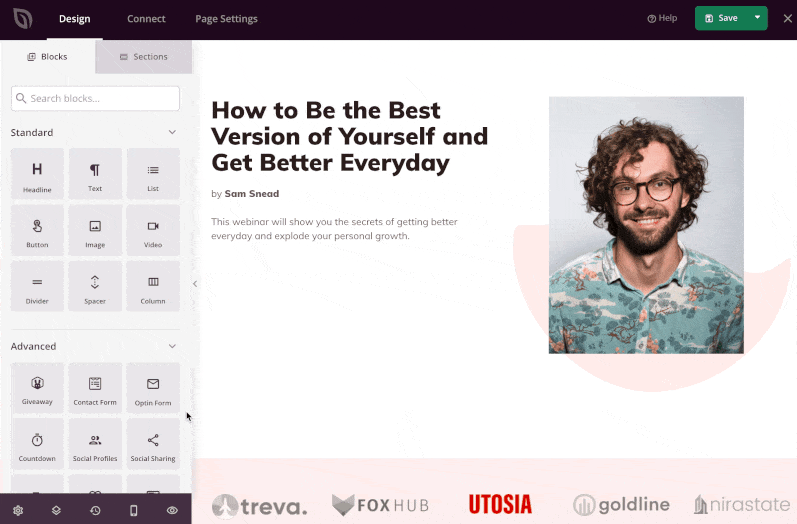
SeedProd’s best WordPress visual editor plugin comes with a variety of landing page templates to help you get started. This makes it easy to create a professionally designed homepage, sales page, newsletter sign up page, thank you page, and more. Plus, they’ll look stunning right out of the box.
SeedProd also includes a pre-made maintenance mode, coming soon page, login page, and 404 web pages. Turning them on and off takes just a single click and you can customize the design however you like.
Growing your leads and conversions is just as easy. SeedProd integrates with the most popular email marketing services. It also connects to Google Analytics, and Zapier to keep your marketing efforts on track.
Best of all, SeedProd’s landing page builder plugin won’t slow down your website. It’s bloat-free with minimal code, and lightning-fast to work with, unlike other builders that lag and are unresponsive.
Features:
- Powerful drag and drop WordPress page builder with live mobile and desktop previews.
- Customizable landing page templates you can edit with no coding needed in the backend of your site.
- Content blocks and sections with pre-made templates like opt-in forms, giveaways, login forms, and custom HTML.
- Built-in coming soon, maintenance, login, and 404 modes.
- Easy layout navigation, color schemes, and font combinations with the option or custom CSS.
- Undo, redo, save, and reuse templates and landing page blocks
- Access controls to decide who can and can’t see specific pages.
- Track page subscribers with or without a email marketing service.
- Premium integrations with popular email providers, Google Analytics, and Zapier.
- 100% mobile responsive WordPress plugin.
Cost:
SeedProd also offers the best free page builder for WordPress on the market. However, we recommend using the pro version for all the advanced features. The pricing for SeedProd starts at $39 per year for 1 site.
Click here to get started with SeedProd.
2. Beaver Builder

Beaver Builder is another must-have WordPress page builder for beginners, bloggers, and marketers of any skill level. Its user-friendly interface is easy to navigate, and there’s a wide range of professionally designed templates to get you started. This is pretty handy since a well-designed landing page is vital for increasing conversions.
Features:
- Drag and drop frontend editor for designing your pages in real-time.
- Over 30 landing page templates to tweak and make your own.
- Tons of content templates to help create your about page, contact page, blog, and more.
- Many modules you can drag to your pages such as galleries, sliders, testimonials, buttons, etc.
- Lets you add contact forms to your site via WordPress widgets and shortcodes.
- Beaver Builder lite and its live demo let you try all the features before you commit to buying.
Cost:
Pricing starts at $99 for unlimited websites.
3. Divi by Elegant Themes

The Divi WordPress page builder plugin by Elegant Themes lets you create stunning page layouts for your site in true visual style. And because the builder’s at the core of the Divi WordPress theme, you’ll have access to Elegant Theme’s premium products.
Features:
- Many content modules for unlimited design possibilities.
- The drag and drop interface is easy to use, even for beginners.
- Includes tons of professionally built templates for different site types.
- You can customize everything from fonts and colors to sizing and spacing.
- Import and export layouts for future use.
- Content elements such as pricing tables, audio players, and calls to action adds diversity to your design.
As we mentioned above, the Divi builder plugin is part of a yearly Elegant Themes membership. So you’ll need to buy a subscription to use it.
Cost:
Pricing for Divi starts at $89/year for unlimited sites. But there’s also lifetime access for $249.
4. Elementor – WordPress Drag-and-Drop Page Builder
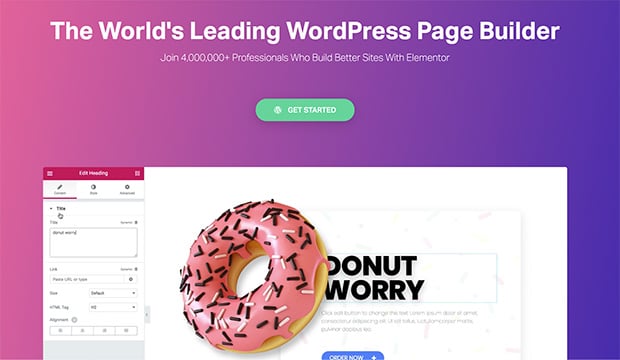
Elementor is a free open-source drag and drop page builder for WordPress. And with over 2 million active installs, it’s one of the best WordPress editors for sprucing up your WordPress website. You can rearrange any element in real-time with the drag and drop interface and make easy edits with minimal fuss.
Features:
- Over 300 different elements for building amazing website pages.
- Hide or show elements in the mobile view to ensure your design is mobile-friendly.
- Built-in popup builder for Elementor Pro
- Maintenance mode is built-in, so you can show a coming soon page or even under construction pages to visitors while making changes.
- 100+ beautifully designed landing page templates to suit a variety of website types.
- Theme builder to design your own theme with Elementor’s website editor.
- The revision history feature makes it easy to go back and undo changes if you make a mistake.
Cost:
Elementor is free to use. But, you can unlock further customization with the premium version, Elementor Pro, which starts at $49 a year for 1 website. You can check out our detailed Elementor review and tutorial for more information.
5. Visual Composer
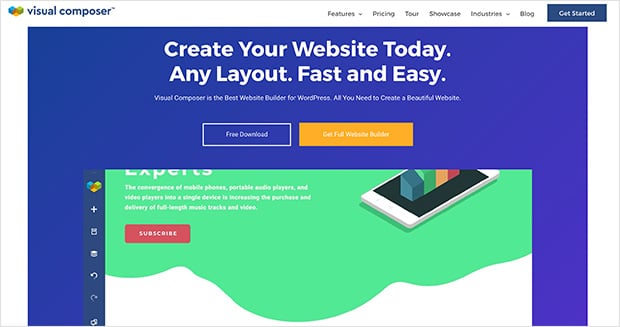
Visual Composer has to be one of the most popular WordPress page builder plugins with drag and drop functionality. As a complete website builder, it’s an excellent tool for both beginners and developers to use for customizing their sites.
Features:
- Works with almost all WordPress themes as well as the new block editor.
- Intuitive design options let you take control of your site design with no coding needed. Change backgrounds, colors, add smart parallax effects, and more.
- Compatible with custom post types so you can add variety to your site.
- Includes professionally designed templates and content elements.
- Use flexible rows and grid templates to position your content.
- Works alongside WooCommerce so you can build beautiful online stores.
Cost:
Pricing for Visual Composer starts at $59/year for a single site.
6. Site Origin Page Builder
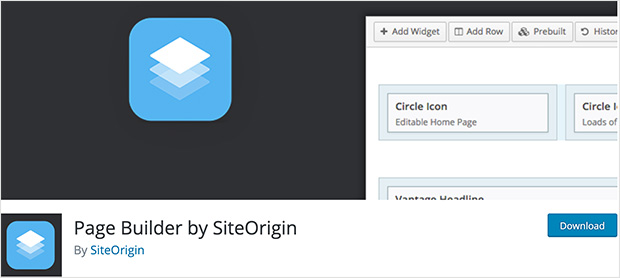
Site Origin is a free WordPress page builder and has over 1 million active downloads. And while the builder is a bit complicated to use, it’s still a great, inexpensive option for building responsive WordPress pages. Users with a little more technical knowledge shouldn’t have any trouble using it.
Features:
- Reorder rows, move widgets, resize columns, and build your page with drag and drop functionality.
- Save time with an undo and redo option if you make a mistake.
- Works with WordPress widgets so you can add your favorite widgets to your website.
- Includes a range of site origin widgets to add functionality to your site.
- Compatible with the new WordPress block editor.
Cost:
Site Origin’s page builder doesn’t cost a thing! It’s completely free to use.
7. Themify Builder
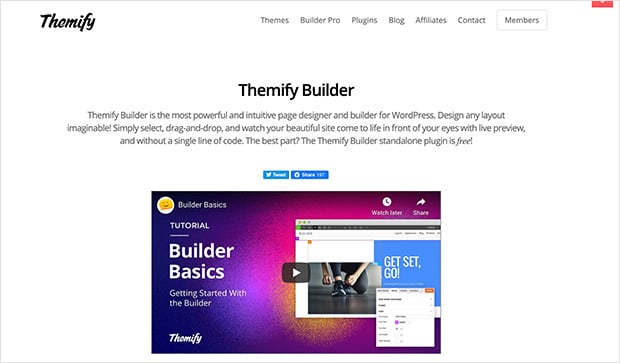
Themify Builder is another free WordPress page builder plugin. Created by Themify, you can use it to build simple website pages quickly. Even better, there’s an addon bundle available at a decent price point should you need extra features.
Features:
- 60+ pre-built animation effects and layouts for easy page design.
- Undo and redo changes if you’re not completely satisfied with your layout.
- Copy modules to other pages for re-using elsewhere on your website.
- Add a variety of map styles to WordPress with the Maps Pro addon.
- Take advantage of over 25 other addons like Slider Pro, Bar Chart, Contact, and more.
Cost:
The free version doesn’t cost a thing while the addon bundle starts at $39.
8. Thrive Architect
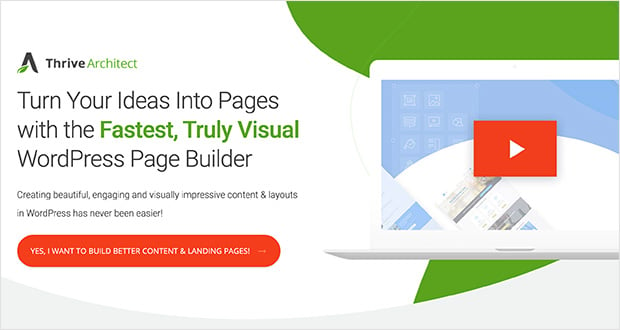
Thrive Architect from Thrive Themes is the ideal choice if your website is conversion-focused. The drag and drop builder lets you see all your changes in real-time, so you can create high-converting landing pages in no time at all.
Features:
- 200+ landing page templates in several groups to create a consistent look throughout your site.
- Includes customizable countdown timers, buttons, lead generation forms, and more.
- Simple drag and drop editing options.
- Animations, actions, and hover effects for a more exciting design.
Cost:
Pricing for Thrive Architect starts at $67.
9. WP Page Builder
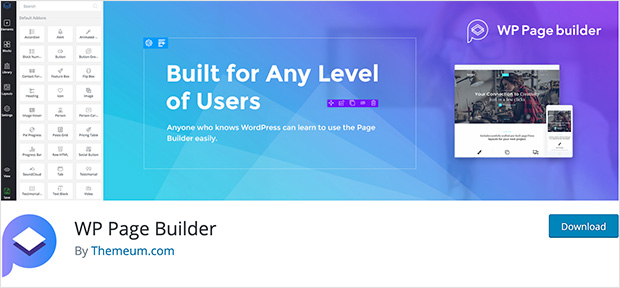
WP Page Builder is one of the best free WordPress page builders with drag and drop functionality that makes it easy to create any site without knowing how to code. Because the plugin’s pretty lightweight, it won’t slow your site down, which could impact search engine rankings.
Features:
- Unlimited undo and redo options for perfecting your design.
- Tons of pre-designed templates to make building pages a breeze.
- Plenty of design elements such as design blocks, shape dividers, carousels, and more.
- 100% mobile-friendly to adapt to any screen size.
Cost:
WP Page Builder is free to download from the WordPress plugin repository.
10. Brizy Website Builder
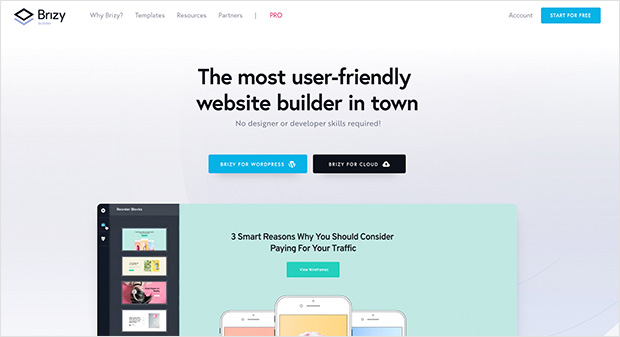
Brizy is another of the best free page builders for WordPress with no design or development skills needed to get started. The clutter-free website editor only shows what’s necessary for the task. That way, nothing distracts you from creating stunning WordPress websites.
Features:
- Includes sliders, tabs, and other great design tools to make creating your site easier.
- Create pages in a few clicks with the simple drag and drop interface.
- See all your changes in real-time with the visual editor.
- Choose from over 400 pre-built designs.
- Use animated sliders within blocks to add interest to your design.
Cost:
You can get started with Brizy for free. Although for extra features, the pro version is worth a try starting at $49 a year.
11. Live Composer
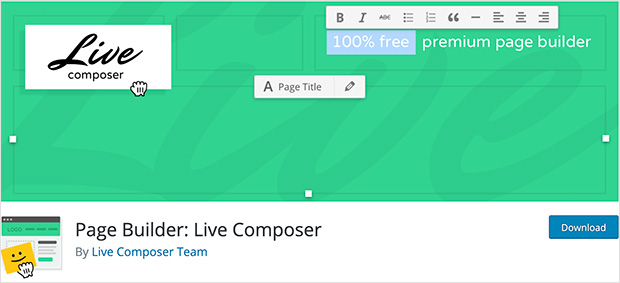
Live Composer is an open-source website and page builder that’s also free to use on your WordPress site. In addition, it’s one of the best WordPress visual editor plugins.
It has drag and drop header and footer editing, responsive settings, animations, and more. It pretty much has everything you need to build gorgeous pages.
Features:
- Drag and drop frontend editing to create and customize your website.
- Over 40 content modules and 2 themes to make getting started quick and easy.
- Mobile-friendly design that adapts to all screen sizes and mobile devices.
- WooCommerce integration for building online stores (paid extension).
- Further extensions are available for a fee.
Cost:
Live Composer is free with optional paid addons.
12. GoDaddy Website Builder

You might know of GoDaddy as a domain name registrar and a web hosting provider. But did you know it has a website builder too? With GoDaddy’s website builder, you can get a full service complete with the ability to build your website quickly.
Features:
- Create a website in minutes without needing to know how to code.
- Easily add an online store to your website with the eCommerce option.
- Integrate with email marketing services to build your email list.
- Use GoDaddy insights to make data-driven decisions to improve your site.
- Choose from templates created by top designers.
Cost:
Pricing starts at $10/month for basic plans up to $25/month for eCommerce, with a 1-month free trial.



Average Rating